By default, no restriction is applied and anyone in the Exchange organization can book the resource. To share this give your user account full access to the mailbox for the resource, wait a moment for the permissions to be applied. Then open the mailbox on OWA via the “open other mailbox”-feature.
Ones the mailbox is open navigate to calendar settings and click “Resource scheduling”
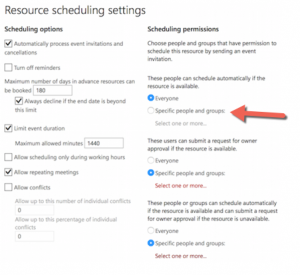
This can also be achieved by using Powershell;
Set-CalendarProcessing -Identity “Car 53” -AutomateProcessing AutoAccept -BookInPolicy “ayla@contoso.com”,”tony@contoso.com” -AllBookInPolicy $false
For more info, see link below.
https://technet.microsoft.com/en-us/library/dd335046%28v=exchg.160%29.aspx?f=255&MSPPError=-2147217396