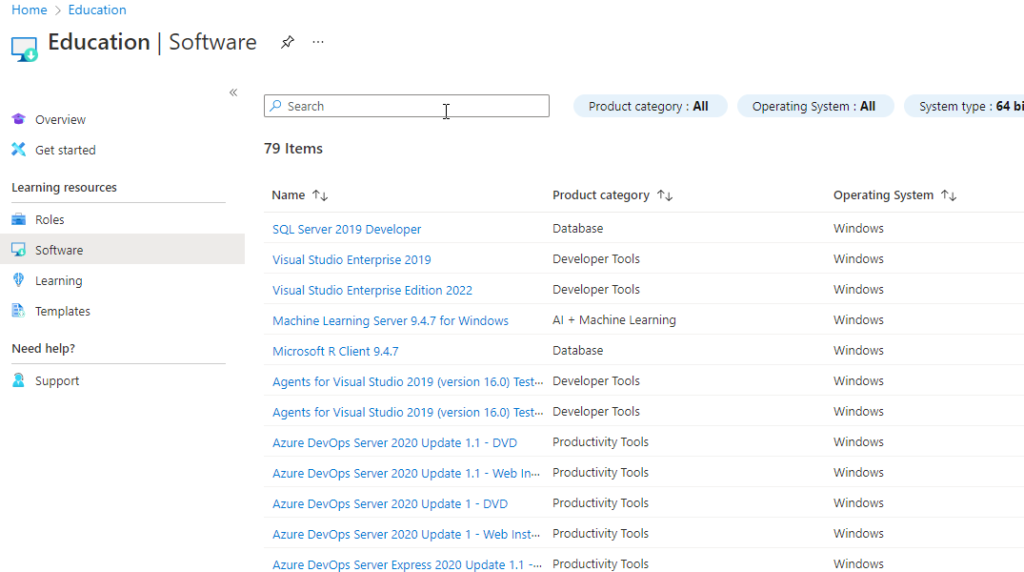If you institution has an active agreement (eg. EES) that includes Microsoft Imagine and Azure for Students but students are unable to see the all of the software in the Azure for Education portal (https://portal.azure.com/#blade/Microsoft_Azure_Education). Try this:
Open a browser signed in as student and browse to https://azure.microsoft.com/en-us/offers/azure-dev-tools-for-teaching/ Here can activate the subscription and verify with a SMS.
Now go back to the Azure for Education site (https://portal.azure.com/#blade/Microsoft_Azure_Education) and reload the pages and if prompted accept the agreement.
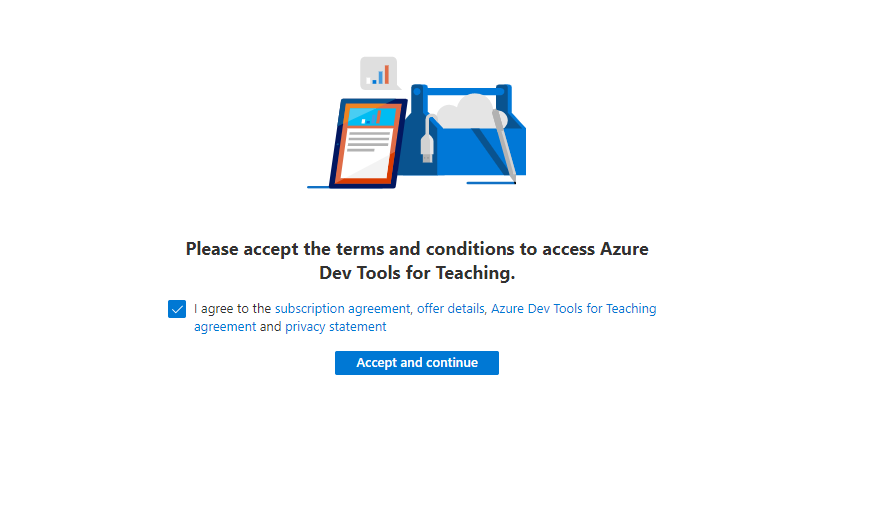
Now you should see all of the software: