First of all start by installing the new SSL on the computer-account on the Microsoft ADFS- and WAP-server. Do not mark the private key as exportable.
Then open a PowerShell as administrator and check the thumbprint on the new SSL-cert by typing:
dir Cert:\LocalMachine\My\
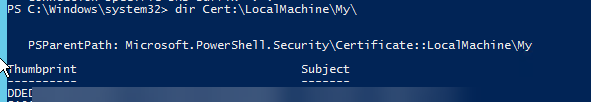
Copy the thumbprint on the new cert and then run: Set-AdfsCertificate -Thumbprint “ReplaceWithThumbprint”

Then restart the ADFS service: Restart-Service adfssrv
Then head over to the WAP-server and issue the following command:
Set-WebApplicationProxySslCertificate -Thumbprint “ReplaceWithThumbprint”
Then restart the WAP service: Restart-Service adfssrv