If the command Convert-MsolDomainToFederated gives and error “Service not available” this can be caused by a existing federation to Office 365 is configured but without the “-SupportMultipleDomain” switch.

The “-SupportMultipleDomain” switch will add a third Claim Rule to the federatation and the Convert-MsolDomainToFederated will check for a existing federation between the ADFS-server and Office 365 and give and error if there is existing configuration does not include the third Claim Rule.
The third Clarm Rule can be added manually by modifying the existing federation.
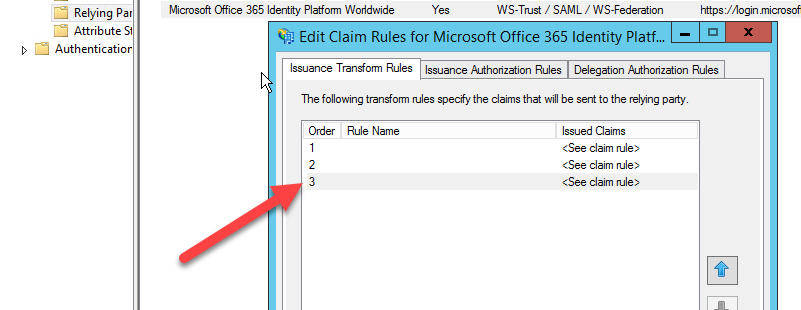


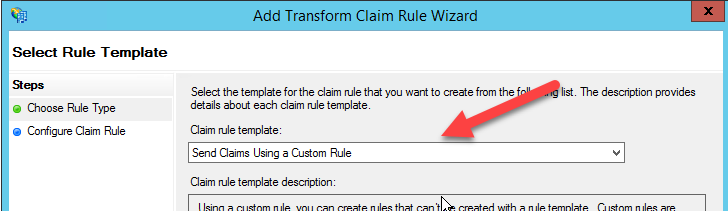
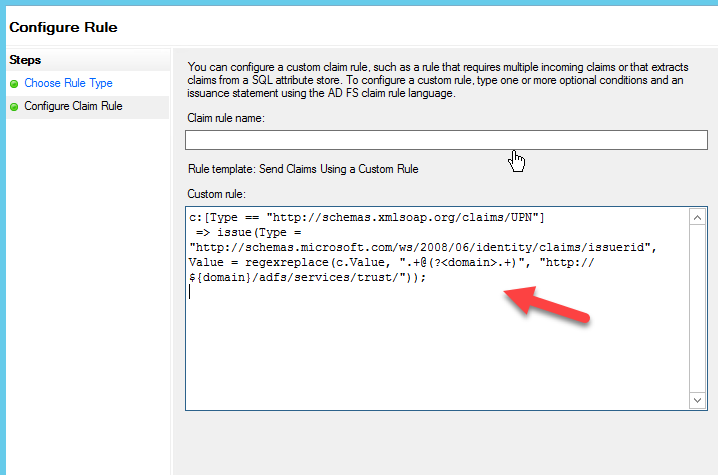
c:[Type == “http://schemas.xmlsoap.org/claims/UPN”]
=> issue(Type = “http://schemas.microsoft.com/ws/2008/06/identity/claims/issuerid”, Value = regexreplace(c.Value, “.+@(?.+)”, “http://${domain}/adfs/services/trust/”));