During remote support sessions Windows User Account Control cane pose a challange. If the user is not administrator on the device the UAC-screen will not be sent in the TeamViewer session and you will be able to enter admin-credentials. With TeamViwer it is possble to configure “Windows Autentication” insted of using the deafult “password” authentication, if you use a administrator account you will be able to see UAC-screens during the session. Howerver this is reqired a small configuration change in TeamViwer. Plese follow the steps below the enbale the “Windows authentication” in TeamViewer.
Open TeamViwer options
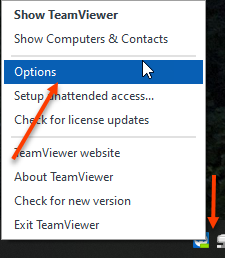

Select security and change “Rules for connections to this computer”
